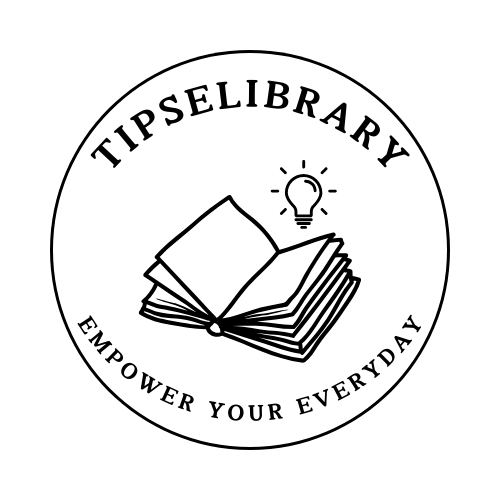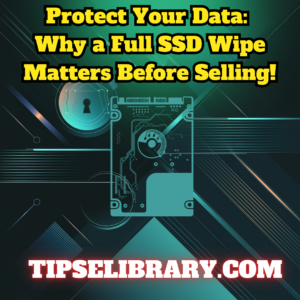16 Powerful Tips for Mastering Email Management in 2024
In today’s digital age, email has become an indispensable tool for communication and productivity. However, an overflowing inbox can quickly turn into a source of stress and overwhelm, hindering your ability to stay focused and get work done. Effective email management is crucial for entrepreneurs, professionals, and anyone who wants to maintain control over their time and attention.
In this comprehensive guide, we’ll explore 16 powerful tips to help you master email management in 2024. From inbox organization strategies to productivity hacks and email etiquette best practices, these actionable insights will equip you with the skills and tools to tame your inbox and reclaim your productivity. Let’s dive in!

1- Implement the “Inbox Zero” Strategy
The “Inbox Zero” approach is a popular email management strategy that revolves around keeping your inbox empty or as close to empty as possible. By processing and clearing your inbox regularly, you can reduce anxiety, stay focused, and maintain a sense of control over your workload. To achieve Inbox Zero, make it a habit to respond, delete, archive, or delegate emails as soon as you read them.
2- Batch Process Your Emails
Instead of constantly switching between tasks and checking your inbox throughout the day, try batching your email processing. Set aside dedicated time slots, such as first thing in the morning or before closing your workday, to review and respond to emails. This focused approach helps minimize distractions and allows you to be more efficient in clearing your inbox.
3- Leverage Folders and Labels
Organizing your emails into folders or labels can help you maintain a clutter-free inbox and quickly locate important messages when needed. Create folders or labels based on projects, clients, or topics, and move emails accordingly. This simple technique can save you time and prevent important messages from getting lost in the chaos.
4- Unsubscribe from Unnecessary Emails
Are you bombarded with promotional emails, newsletters, and notifications that you rarely open? Take the time to unsubscribe from these unwanted emails. Not only will this declutter your inbox, but it will also save you from the temptation of mindlessly browsing through irrelevant content, helping you stay focused on what truly matters.
5- Set Up Email Filters and Rules
Most email clients allow you to create filters and rules to automatically sort and categorize incoming messages based on specific criteria, such as sender, subject line, or keywords. Utilize this feature to streamline your inbox organization and ensure that important emails are prioritized and easily accessible.
6- Use Email Templates for Recurring Responses
If you find yourself typing out the same or similar responses repeatedly, consider creating email templates. These pre-written messages can save you time and ensure consistency in your communication. From frequently asked questions to common client inquiries, having templates on hand can significantly boost your email management efficiency.
7- Leverage Smart Email Tools
Embrace technology and leverage smart email tools to enhance your email management capabilities. Apps and browser extensions like Boomerang, SaneBox, and Inbox Pause can help you schedule emails, snooze messages until you’re ready to handle them, and temporarily pause your inbox to avoid distractions during focused work sessions.
8- Practice Effective Subject Line Etiquette
Well-crafted subject lines can make a significant difference in how quickly your emails are noticed and addressed. When sending emails, be clear and concise in your subject lines, accurately reflecting the content and purpose of the message. This simple practice can help ensure that your emails stand out and are prioritized accordingly.
9- Respond Promptly (or Set Expectations)
While it’s not always possible to respond to every email immediately, aim to acknowledge and reply promptly, even if it’s just to let the sender know you’ve received their message and will provide a more detailed response later. If you anticipate a delay in your response, set clear expectations by providing an estimated timeline or offering alternative means of communication.
10- Leverage Email Signatures
Your email signature is a valuable real estate that can communicate essential information and boost your professional image. Make the most of it by including your contact details, website or social media links, and a concise tagline or call-to-action. Additionally, consider incorporating a professional headshot or company logo for added branding and recognition.
11- Prioritize Important Emails
Not all emails are created equal, and it’s crucial to prioritize the most important and time-sensitive messages. Set up email flags, stars, or color-coding systems to visually identify high-priority emails that require your immediate attention. This simple technique can help you stay focused on your most pressing tasks and ensure that critical communications are not overlooked.
12- Be Mindful of Email Etiquette
Effective email communication goes beyond managing your inbox; it also involves adhering to proper email etiquette. This includes practices such as using clear and concise language, proofreading for spelling and grammar errors, and avoiding overly informal or unprofessional tones. Remember, your emails reflect your professional image, so aim for clarity, courtesy, and respect in your correspondence.
13- Utilize Email Tracking and Analytics
Many email clients and third-party tools offer email tracking and analytics features that can provide valuable insights into your email communication patterns. These tools can help you identify when recipients open your emails, track response rates, and analyze metrics such as email engagement and productivity. Leverage this data to optimize your email strategies and improve your overall communication effectiveness.
14- Schedule Email Sending and Follow-ups
Don’t let important emails slip through the cracks. Utilize email scheduling features to send messages at optimal times, ensuring they arrive in your recipients’ inboxes when they’re most likely to see and act on them. Additionally, set reminders or follow-up prompts to ensure you don’t forget to follow up on critical emails that require a response or action.
15- Embrace Mobile Email Management
In today’s mobile-centric world, it’s essential to have an effective email management strategy that extends beyond your desktop. Optimize your mobile email experience by configuring push notifications, enabling quick responses, and utilizing mobile-friendly email apps or web interfaces. This will allow you to stay on top of your inbox and respond to urgent emails while on the go.
16- Regularly Declutter and Archive
Even with the best email management practices in place, your inbox can still become cluttered over time. Make it a habit to regularly declutter and archive old emails that are no longer relevant or needed. This not only helps keep your inbox organized but also ensures that you’re not wasting time and mental energy sifting through outdated or irrelevant messages.
Conclusion:
Effective email management is a critical skill for anyone looking to boost productivity, minimize distractions, and maintain a sense of control in the digital age. By implementing the 16 tips outlined in this guide, you’ll be well-equipped to tame your inbox, streamline your communication, and reclaim valuable time and mental energy for your most important tasks and goals.
Remember, email management is an ongoing process that requires consistent effort and discipline. However, by adopting the right strategies and leveraging the tools and techniques discussed, you can transform your inbox from a source of stress into a powerful productivity ally.
Take control of your email today and unlock a new level of focus, efficiency, and success in both your professional and personal life. Your future self will thank you for mastering this essential skill.
Take Your Email Management Game to the Next Level
The 16 tips shared in this guide are just the beginning of your journey towards mastering email management and boosting your productivity. To continue learning and staying up-to-date with the latest strategies, tools, and best practices, subscribe to our newsletter.
More from Tipelibrary
Amazon Affiliate Marketing Success: A Step-by-Step Guide to Earning
- March 8, 2024
- 6 Minutes
Crush Your Cravings: Proven Techniques to Win the Battle Against...
- November 30, 2023
- 10 Minutes