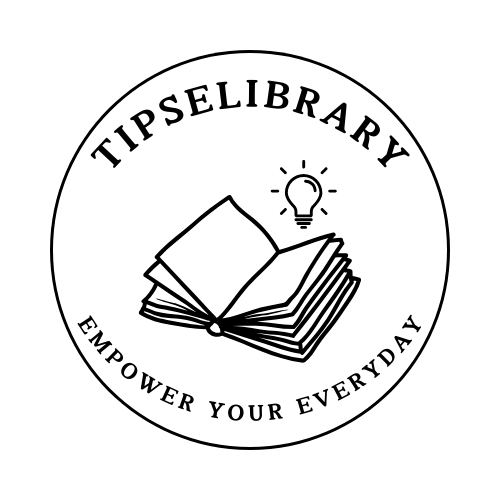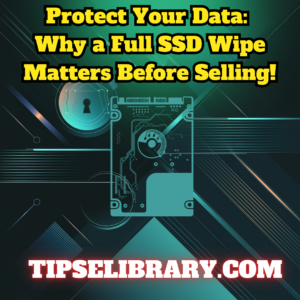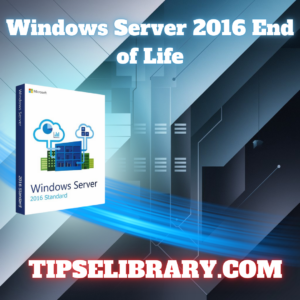Can I Use Windows Server PC for Normal Usage? A Deep Dive into Operating System Performance
Introduction: Bridging the Gap Between Server and Desktop Computing
In the ever-evolving landscape of computer operating systems, two prominent contenders stand out for users seeking versatile performance: Windows Server 2022 Standard and Windows 11 Pro. The fundamental questions driving this exploration are: "Can I use Windows Server for gaming?" and "Can I use Windows Server for normal usage?"
These questions arise from a growing trend of tech enthusiasts and professionals looking to maximize their system's potential. Traditional boundaries between server and desktop operating systems are blurring, creating opportunities for innovative computing solutions. This comprehensive guide will provide an in-depth analysis of both operating systems, dissecting their capabilities, limitations, and potential for gaming and everyday use.
The Evolving Landscape of Operating Systems
Historically, Windows Server and desktop operating systems were distinctly separated. Server editions focused on stability, multi-user support, and enterprise-grade features, while desktop versions prioritized user experience and consumer-focused performance. However, recent technological advancements have begun to challenge these traditional distinctions.
The convergence of server and desktop technologies presents both opportunities and challenges. Users now have more flexible options for configuring their computing environments, but understanding the nuanced differences becomes crucial for making informed decisions.
Deep Technical Analysis: Kernel, Architecture, and Performance Implications
Beyond surface-level comparisons, the fundamental differences between Windows Server 2022 Standard and Windows 11 Pro lie in their core architectural design, kernel optimizations, and system resource management strategies.
Kernel Architecture Comparison
While both operating systems share the Windows NT kernel, their implementation and optimization differ significantly. Windows 11 Pro's kernel is specifically tuned for consumer workloads, emphasizing responsive user interactions, graphics performance, and dynamic resource allocation. In contrast, Windows Server's kernel prioritizes consistent performance, multi-user stability, and efficient resource management across extended operation periods.
Resource Allocation Strategies
The resource allocation mechanism represents a critical differentiator between these operating systems. Windows 11 Pro employs a more dynamic approach, allowing aggressive foreground process prioritization—particularly beneficial for gaming and creative applications. Windows Server maintains a more balanced, conservative resource distribution model designed to ensure consistent performance across multiple simultaneous workloads.
Future Considerations and Emerging Technologies
As computing technologies continue to evolve, the distinctions between server and desktop operating systems will likely become increasingly nuanced. Emerging trends such as cloud computing, edge computing, and virtualization are reshaping our understanding of operating system capabilities.
Potential Future Convergence
Future iterations of Windows may further blur the lines between server and desktop environments, potentially offering more unified, flexible operating system experiences that can seamlessly adapt to diverse computing requirements.
Final Thoughts
The question "Can I use Windows Server for gaming?" does not have a simple yes or no answer. It depends on individual requirements, hardware configurations, and specific use cases. While Windows 11 Pro remains the recommended choice for dedicated gaming and consumer-focused computing, Windows Server 2022 Standard offers unique advantages for specialized scenarios.
Advanced Compatibility and Software Ecosystem
Software Compatibility Landscape
The compatibility of Windows Server 2022 Standard and Windows 11 Pro extends beyond gaming, encompassing a broad spectrum of software applications, development environments, and professional tools. Understanding these compatibility nuances is crucial for users seeking to maximize their operating system's potential.
Development and Professional Software
Professional software ecosystems reveal significant differences between Windows Server and Windows 11 Pro. Development tools, virtualization platforms, and enterprise-grade applications often have specific compatibility considerations that can influence operating system selection.
- Integrated Development Environments (IDEs): While most modern IDEs like Visual Studio, IntelliJ IDEA, and Eclipse function on both platforms, Windows 11 Pro offers more seamless integration with cloud development tools and modern development workflows.
- Virtualization Platforms: Windows Server 2022 Standard provides superior virtualization capabilities, with more robust Hyper-V features and better support for complex virtual machine configurations.
- Containerization Support: Docker, Kubernetes, and other containerization technologies have varying levels of optimization across these operating systems, with Windows Server typically offering more enterprise-grade container management features.
Creative Professional Software
Creative professionals face unique challenges when selecting an operating system. Adobe Creative Cloud, Autodesk software, and other multimedia tools demonstrate notable performance variations:
- Adobe Creative Suite: Windows 11 Pro generally provides more responsive performance for applications like Premiere Pro, Photoshop, and After Effects.
- 3D Rendering: Blender, Maya, and other 3D rendering tools show marginal performance differences, with Windows 11 Pro typically offering slightly more optimized graphics rendering.
- Color Calibration and Multimedia Acceleration: Windows 11 Pro includes more advanced color management and multimedia acceleration features not natively present in Windows Server.
Security and Performance Trade-offs
Comparative Security Architecture
Security represents a critical consideration when evaluating operating systems. Windows Server 2022 Standard and Windows 11 Pro implement distinct security approaches reflecting their designed use cases.
Windows Server 2022 Security Features
- Advanced threat protection mechanisms
- Enhanced firewall and network isolation capabilities
- Comprehensive access control and authentication systems
- Built-in protection against firmware-level vulnerabilities
Windows 11 Pro Security Characteristics
- Consumer-focused security with TPM 2.0 integration
- Secure Boot and Windows Hello authentication
- More user-friendly security configuration interfaces
- Regular consumer-oriented security updates
Performance Security Overhead
Security features inherently introduce computational overhead. Windows Server's security mechanisms typically consume more system resources compared to Windows 11 Pro, potentially impacting gaming and multimedia performance.
Hardware Optimization Strategies
GPU and Processor Utilization
Different operating systems implement varying strategies for hardware resource utilization, particularly concerning graphics processing and CPU management.
GPU Acceleration Approaches
- Windows 11 Pro: Implements more aggressive GPU acceleration techniques, particularly beneficial for gaming and creative applications.
- Windows Server: Provides stable, consistent GPU resource allocation prioritizing reliability over peak performance.
CPU Scheduling Mechanisms
CPU scheduling represents a critical performance differentiator. Windows 11 Pro utilizes more dynamic scheduling algorithms optimized for responsive, low-latency computing experiences.
Licensing and Cost Implications
Understanding Licensing Models
The licensing structure for Windows Server 2022 Standard and Windows 11 Pro represents a significant factor in decision-making for both individual users and organizations. Each operating system comes with distinct licensing requirements that can substantially impact total cost of ownership and usage flexibility.
Windows Server 2022 Standard Licensing
- Core-Based Licensing: Priced based on the number of processor cores
- Enterprise-Focused Pricing: Typically more expensive than desktop operating systems
- Virtualization Rights: Includes multiple virtual machine instances
- Volume Licensing Options: Designed for large-scale deployments
Windows 11 Pro Licensing
- Per-Device Licensing: More straightforward pricing model
- Consumer and Small Business Friendly: More accessible pricing
- Upgrade Paths: Easier migration and upgrade options
- OEM and Retail Versions: Multiple purchasing alternatives
Total Cost of Ownership Analysis
Beyond initial purchase price, users must consider long-term costs associated with each operating system:
- Software compatibility expenses
- Potential hardware upgrades
- Maintenance and update costs
- Productivity impact of system performance
Emerging Technologies and Future Implications
Cloud Integration and Hybrid Computing
The landscape of operating systems is rapidly evolving, with cloud integration and hybrid computing models playing increasingly critical roles. Both Windows Server 2022 Standard and Windows 11 Pro offer unique approaches to these emerging technological paradigms.
Windows Server Cloud Capabilities
- Advanced Azure integration
- Enhanced hybrid cloud management
- Robust remote desktop services
- Comprehensive virtualization support
Windows 11 Pro Cloud Features
- Simplified cloud connectivity
- Consumer-friendly cloud sync
- Microsoft 365 integration
- Personal cloud storage solutions
Migration and Transition Strategies
Practical Considerations for Switching Operating Systems
Transitioning between Windows Server 2022 Standard and Windows 11 Pro requires careful planning and consideration of multiple technical and practical factors.
Key Migration Challenges
- Data Migration: Ensuring complete and secure transfer of applications, settings, and data
- Software Compatibility: Verifying application functionality across different operating systems
- Hardware Requirements: Assessing system compatibility and potential upgrade needs
- Performance Optimization: Reconfiguring system settings for optimal performance
Recommended Migration Approach
- Conduct comprehensive system and software inventory
- Create full system backup
- Test critical applications in target environment
- Plan phased migration strategy
- Implement thorough post-migration testing
Performance Optimization Techniques
Maximizing System Performance Across Operating Systems
Regardless of whether you choose Windows Server 2022 Standard or Windows 11 Pro, understanding and implementing performance optimization techniques can significantly enhance system capabilities.
Universal Performance Optimization Strategies
- Hardware Optimization:
- Ensure latest firmware and BIOS updates
- Optimize storage configurations
- Implement appropriate cooling solutions
- Consider hardware bottleneck analysis
- Software Optimization:
- Manage startup applications
- Implement regular system maintenance
- Utilize built-in performance monitoring tools
- Keep drivers and software updated
Operating System-Specific Optimization
Windows Server and Windows 11 Pro offer unique optimization approaches:
- Windows Server 2022 Standard Optimization:
- Disable unnecessary server roles
- Configure performance-focused power plans
- Optimize network settings
- Implement advanced firewall configurations
- Windows 11 Pro Optimization:
- Utilize Windows Game Mode
- Configure graphics performance preferences
- Optimize storage with DirectStorage
- Manage background applications
Community and Ecosystem Considerations
User Community and Support Landscape
The user community and support ecosystem play crucial roles in the long-term usability and success of an operating system.
Windows Server Community
- Professional Focus:
- Enterprise-level support forums
- Specialized technical communities
- Extensive documentation for complex deployments
- Support Channels:
- Microsoft Enterprise Support
- Professional IT networks
- Specialized server administration groups
Windows 11 Pro Community
- Consumer-Oriented Support:
- Extensive online forums
- Large user communities
- Rapid user-generated troubleshooting resources
- Support Ecosystem:
- Microsoft consumer support
- Tech enthusiast forums
- Widespread online tutorial resources
Comprehensive Use Case Scenarios
Practical Applications and Real-World Scenarios
Understanding the practical applications of Windows Server 2022 Standard and Windows 11 Pro helps users make informed decisions based on their specific requirements.
Ideal Scenarios for Windows Server 2022 Standard
- Professional Environments:
- Data centers and enterprise computing
- Virtualization and cloud infrastructure
- High-performance computing clusters
- Remote desktop and terminal services
Ideal Scenarios for Windows 11 Pro
- Consumer and Professional Use:
- Gaming and entertainment
- Creative professional workstations
- Small business environments
- Personal computing and multitasking
Hardware Compatibility and System Requirements
Comprehensive Hardware Compatibility Analysis
Understanding the intricate hardware compatibility landscape is crucial for users considering Windows Server 2022 Standard or Windows 11 Pro for gaming and professional use.
Processor Compatibility and Performance
Modern processors present unique challenges and opportunities for different operating systems:
- Intel Processor Compatibility:
- Latest generation Intel processors fully supported on both platforms
- Windows 11 Pro offers more optimized scheduling for hybrid architecture (P-cores and E-cores)
- Windows Server provides more consistent performance across extended workloads
- AMD Processor Considerations:
- Full support for Ryzen and EPYC processor families
- Windows 11 Pro better optimized for consumer Ryzen processors
- Windows Server offers enhanced support for multi-socket EPYC configurations
Graphics Card Compatibility
Graphics card support represents a critical factor for gaming and professional graphics work:
- NVIDIA GPU Support:
- Full driver compatibility on Windows 11 Pro
- Limited optimization on Windows Server
- Potential driver installation challenges
-
- AMD GPU Considerations:
- More consistent driver support across platforms
- Potential performance variations between operating systems
- Professional workstation optimization
- AMD GPU Considerations:
Memory and Storage Considerations
Memory and storage technologies present unique characteristics across different operating systems:
- RAM Optimization:
- Windows Server supports significantly higher RAM limits
- Windows 11 Pro optimized for consumer-grade memory configurations
- Different memory management strategies
- Storage Technology Support:
- Windows 11 Pro native support for DirectStorage
- Advanced NVMe and SSD optimization
- Windows Server focused on enterprise storage configurations
Networking Capabilities and Performance
Comparative Networking Analysis
Networking represents a critical aspect of modern computing, with significant variations between Windows Server 2022 Standard and Windows 11 Pro.
Network Protocol Support
- Modern Protocol Implementation:
- Windows Server advanced support for HTTP/3 and QUIC
- Enhanced network stack optimization
- More robust remote networking capabilities
- Consumer Networking Features:
- Windows 11 Pro optimized for home and small business networks
- More user-friendly network configuration
- Simplified network management interfaces
Remote Connectivity and VPN Support
Remote connectivity features demonstrate significant differences between the two operating systems:
- Windows Server Networking:
- Advanced Remote Desktop Services
- Enterprise-grade VPN support
- Complex network configuration capabilities
- Windows 11 Pro Connectivity:
- Consumer-friendly remote access
- Built-in VPN client
- Simplified network sharing
Software Ecosystem and Application Compatibility
Comprehensive Software Compatibility Matrix
The software ecosystem represents a critical consideration when choosing between Windows Server 2022 Standard and Windows 11 Pro. Understanding the nuanced compatibility landscape is essential for making an informed decision.
Professional Software Compatibility
| Software Category | Windows Server 2022 | Windows 11 Pro | Compatibility Notes |
|---|---|---|---|
| Development Tools | Full Enterprise Support | Consumer-Friendly | Server optimized for complex development environments |
| CAD Software | Stable Performance | Optimized Rendering | Windows 11 Pro offers better graphics acceleration |
| Video Editing | Consistent Performance | Enhanced Acceleration | Windows 11 Pro provides better multimedia support |
| Virtual Machines | Advanced Support | Limited Capabilities | Server edition superior for virtualization |
Gaming Software Ecosystem
The gaming software ecosystem reveals critical differences between the two operating systems:
- Game Launcher Compatibility:
- Steam full support on Windows 11 Pro
- Potential compatibility issues on Windows Server
- Epic Games Store optimization challenges
- Anti-Cheat System Support:
- Windows 11 Pro native integration
- Potential restrictions on Windows Server
- Limited compatibility with some online gaming platforms
Energy Efficiency and Power Management
Comparative Power Consumption Analysis
Power management represents a critical consideration for both gaming and professional computing environments. Different operating systems implement unique strategies for energy efficiency and system performance.
Power Management Strategies
- Windows 11 Pro Power Management:
- Dynamic core frequency scaling
- Intelligent background process management
- Optimized for mobile and desktop consumption
- Enhanced battery life for portable devices
- Windows Server Power Considerations:
- Consistent performance prioritization
- Designed for sustained workload management
- Less aggressive power-saving mechanisms
- Focused on stable, long-term operations
Thermal Management Comparison
Thermal characteristics differ significantly between the two operating systems:
- Windows 11 Pro: More adaptive thermal throttling
- Windows Server: Consistent thermal performance
- Variations in CPU and GPU temperature management
Future Technology Predictions
Emerging Trends in Operating System Development
The landscape of operating systems continues to evolve, with several key trends shaping future development:
Predicted Technological Convergence
- Unified Operating System Architectures:
- Increasing blending of server and desktop capabilities
- More flexible resource allocation
- Enhanced cross-platform compatibility
- Advanced Virtualization Technologies:
- Improved containerization support
- More efficient resource partitioning
- Enhanced cloud integration
Conclusion: Making the Right Choice for Your Computing Needs
The exploration of whether you can use Windows Server for gaming or normal usage reveals a complex landscape of technical considerations, performance trade-offs, and practical implications. Both Windows Server 2022 Standard and Windows 11 Pro offer unique strengths and limitations, making the choice highly dependent on your specific needs, hardware configuration, and intended use cases.
Get Your Windows Key Today!
If you need a genuine Windows or Windows Server key, visit our partner ProSoftKeys.com.
Use code TIPS10 for 10% off at ProSoftKeys.com!
FAQ
-
Query: “Can I use Windows Server for gaming?”
Answer: “Yes, you can use Windows Server for gaming, but it requires significant tweaking and may not perform as well as Windows 11 Pro, which is optimized for gaming.” -
Query: “Is Windows Server good for normal usage?”
Answer: “Windows Server can be used for normal usage, but it’s better suited for enterprise environments. For everyday tasks, Windows 11 Pro offers better compatibility and user experience.” -
Query: “What’s the difference between Windows Server and Windows 11 Pro?”
Answer: “Windows Server is designed for enterprise use with advanced security and virtualization features, while Windows 11 Pro is optimized for gaming, everyday tasks, and consumer software.” -
Query: “Can I play games on Windows Server?”
Answer: “Yes, you can play games on Windows Server, but it may require additional configuration and may not support all gaming software as seamlessly as Windows 11 Pro.”
Q1: Can I use Windows Server for gaming?
A1: Yes, you can use Windows Server for gaming, but it requires additional configuration and may not deliver the same performance or compatibility as Windows 11 Pro, which is optimized for gaming.
Q2: Is Windows Server suitable for normal usage?
A2: While Windows Server can be used for normal usage, it’s better suited for enterprise environments. For everyday tasks, Windows 11 Pro offers a more user-friendly experience and better compatibility with consumer software.
Q3: What are the main differences between Windows Server and Windows 11 Pro?
A3: Windows Server is designed for enterprise use, offering advanced security, virtualization, and multi-user support. Windows 11 Pro is optimized for gaming, creative tasks, and everyday use, with better consumer software compatibility.
Q4: Can I use Windows Server for gaming if I tweak it?
A4: Yes, with proper configuration, you can use Windows Server for gaming. However, it may not support all gaming software or deliver the same performance as Windows 11 Pro.
Q5: Which is better for gaming, Windows Server or Windows 11 Pro?
A5: Windows 11 Pro is better for gaming due to its optimized graphics performance, Game Mode, and better compatibility with gaming software.