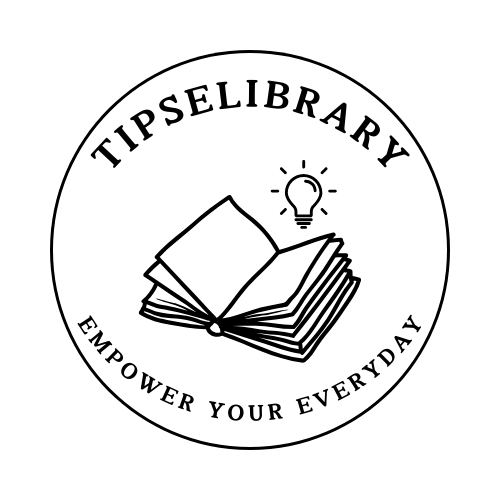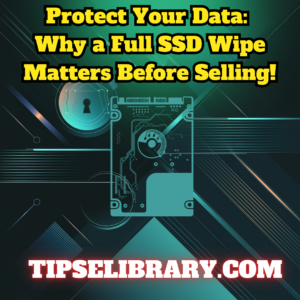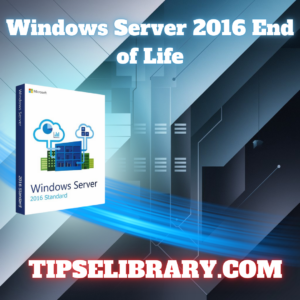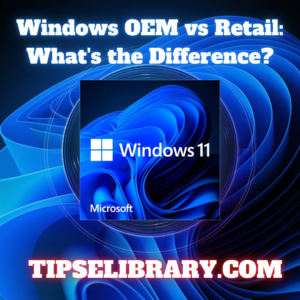Microsoft Excel 2021 comes packed with features that can transform the way you handle data, making your workflow more efficient and your data analysis more powerful. Whether you’re a seasoned Excel user or just getting started, these essential tips and tricks for Excel 2021 will help you maximize your productivity and take your spreadsheet skills to the next level.
1. Utilize Dynamic Arrays:
- What It Is: Dynamic Arrays allow you to write a formula that returns multiple values and automatically spills them into neighboring cells.
- How to Use It: Use functions like
FILTER,SORT, andUNIQUEto manage your data dynamically, making it easier to organize and analyze large datasets.
2. Leverage the XLOOKUP Function:
- The Upgrade: XLOOKUP is an improved version of the classic VLOOKUP and HLOOKUP functions, offering more flexibility and ease of use.
- Benefits: It allows you to search in any direction, return multiple values, and provides a simpler, more intuitive syntax.
3. Master New LET Function:
- Purpose: The LET function lets you assign names to calculation results. This feature can simplify complex formulas, making them easier to read and manage.
- Application: Use LET to store intermediate calculations, constants, or other values.
4. Explore the XMATCH Function:
- Functionality: XMATCH is similar to MATCH but offers more capabilities, like searching from last to first and using different match modes.
- Use Cases: It’s perfect for complex data lookups and matching tasks.
5. Integrate with Microsoft Power BI:
- Integration: Excel 2021 offers seamless integration with Power BI, Microsoft’s interactive data visualization tool.
- Advantage: Easily convert your Excel data into dynamic reports and dashboards in Power BI for more advanced data analysis.
6. Improved Accessibility Features:
- Features: Excel 2021 includes enhanced accessibility features, such as improved screen reader support and useful accessibility checker improvements.
- Benefit: These features ensure that your work is accessible to all users, including those with disabilities.
7. Utilize Data Types from Power Query:
- Enhancement: You can now use organizational data types from Power Query, expanding the scope of data you can work with in Excel.
- Application: This is especially useful for businesses that need to manage and analyze internal data.
Conclusion:
Excel 2021 is more than just a spreadsheet application; it’s a powerful tool for data analysis and management. By mastering these tips and tricks, you can significantly enhance your productivity and unlock new possibilities in data handling. Embrace these features to make Excel 2021 work smarter for you!