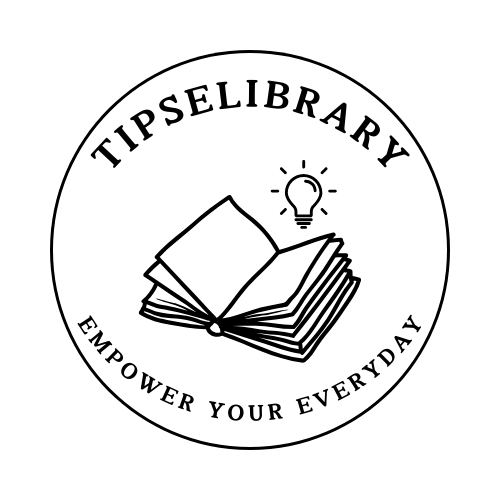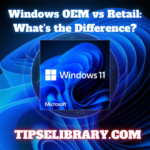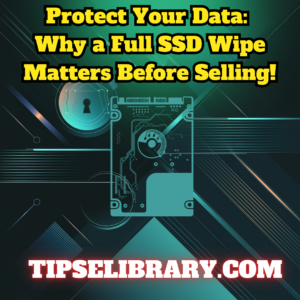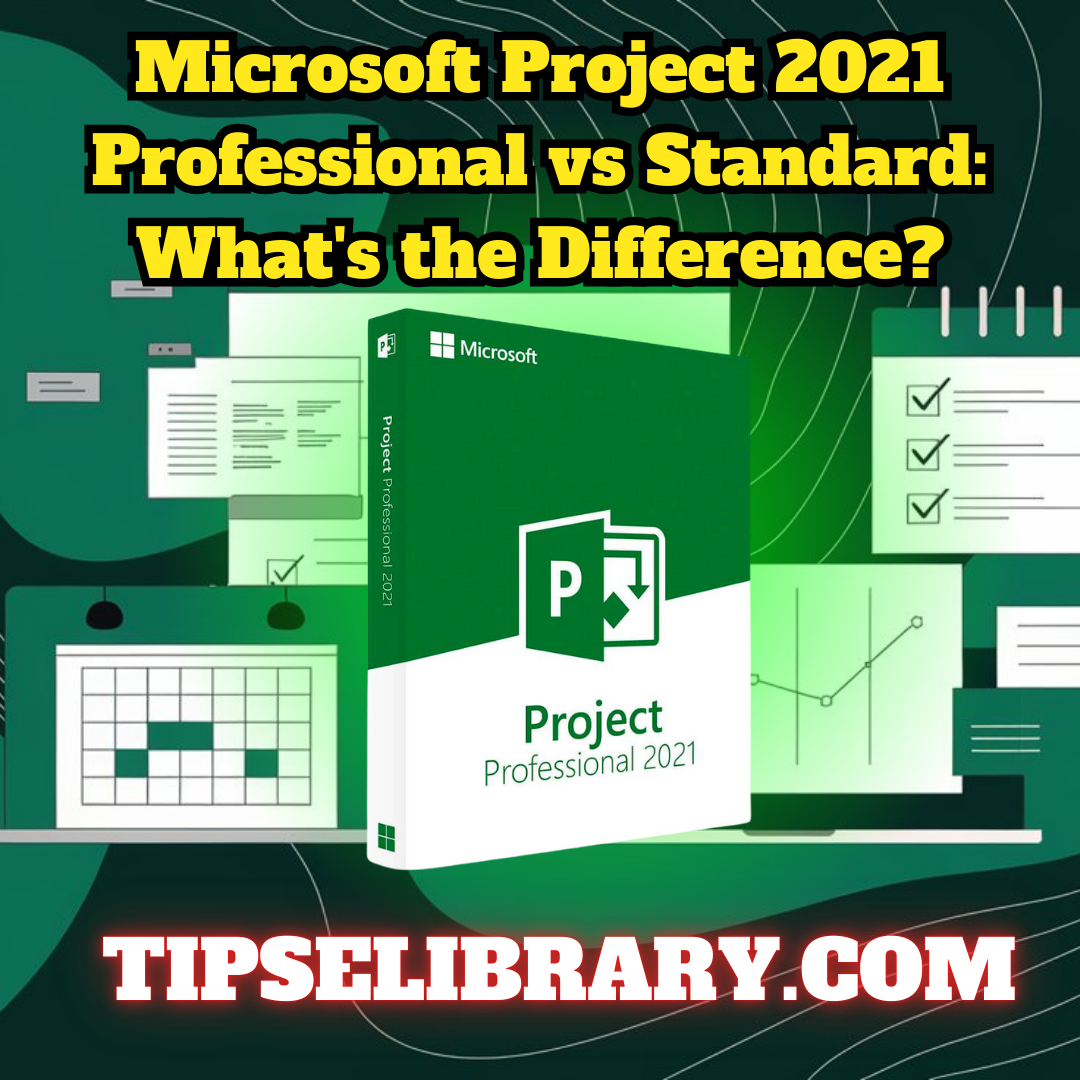
Microsoft Project 2021 Professional vs Standard: What's the Difference?
Introduction
Microsoft Project 2021 is a leading project management software designed to assist project managers in planning, executing, and monitoring their projects effectively. With two main editions available—Microsoft Project 2021 Standard and Microsoft Project 2021 Professional—it can be challenging to decide which version is best suited for your needs.
In this comprehensive guide, we will break down the key differences between the two editions to help you make an informed decision. Whether you're managing a small team or overseeing large-scale projects, this comparison will cover all the essential features and highlight which version might be ideal for your business.
Understanding the Basics of Microsoft Project 2021
Before diving into the differences, let's quickly review what Microsoft Project is. As a robust project management tool, it allows users to:
- Create schedules
- Assign resources to tasks
- Track project progress
- Manage budgets
- Analyze workloads
Both the Standard and Professional versions come with core functionalities such as Gantt charts, resource management, and task assignments, but their advanced features vary, and this is where the decision lies.
1. Key Differences: Microsoft Project 2021 Professional vs Standard
Licensing and Pricing
MS Project 2021 Standard: This version is often seen as the entry-level product and is typically more affordable. It's designed for single users or small teams, and the software is licensed per device.
MS Project 2021 Professional: With more advanced features and capabilities, the Professional edition comes at a higher price point. It's designed for larger teams and complex projects. The Professional edition supports multiple users and integrates better with Microsoft tools, making it ideal for larger organizations.
Takeaway: If your focus is on cost and your team is small, the Standard version is sufficient. For bigger teams or organizations using Microsoft 365 extensively, the Professional version is the way to go.
2. Collaboration and Communication Features
MS Project 2021 Standard: Basic collaboration features exist but are limited to single-user functionalities. There's no built-in integration with communication tools like Skype or Microsoft Teams.
MS Project 2021 Professional: The Professional edition has integrated collaboration features. It allows team members to communicate seamlessly through Microsoft Teams and Skype for Business. The Professional version also includes project-sharing options via SharePoint and Project Server.
Takeaway: If collaboration is a key aspect of your project management, the Professional version offers more tools for team interaction and project sharing.
3. Resource Management and Reporting
MS Project 2021 Standard: Offers basic resource management, allowing you to assign resources to tasks and manage workloads. However, the depth of reporting and customization options is limited.
MS Project 2021 Professional: The Professional edition provides more robust resource management features. You can create more detailed resource plans, use visual reports, and manage resources across multiple projects. The enhanced reporting tools also give you the ability to generate custom reports for detailed analysis.
Takeaway: If your projects require sophisticated resource planning or you need detailed reporting, the Professional edition is better suited.
4. Integration with Other Microsoft Tools
MS Project 2021 Standard: Limited to basic integration with other Microsoft Office products like Excel and Word.
MS Project 2021 Professional: The Professional version integrates seamlessly with a broader range of Microsoft tools, such as Power BI, SharePoint, and Microsoft 365. This makes it easier to collaborate across different departments and keep all your project data centralized.
Takeaway: Professional users benefit from wider integration capabilities, making it the superior choice for those already using multiple Microsoft services.
5. Task Management and Scheduling Tools
MS Project 2021 Standard: Includes essential task management features, allowing you to assign tasks, set deadlines, and create timelines. However, it lacks some advanced scheduling tools.
MS Project 2021 Professional: Advanced scheduling tools allow users to create a more detailed project timeline. For example, Professional users can leverage enterprise resource pools and synchronize tasks across multiple projects, making it ideal for complex project management.
Takeaway: For managing intricate or multiple projects, the advanced task management and scheduling capabilities of the Professional version will prove invaluable.
6. Availability of Project Server and Online Capabilities
MS Project 2021 Standard: Lacks the ability to connect to Project Server or Project Online, meaning it's restricted to desktop use.
MS Project 2021 Professional: Offers full compatibility with Microsoft Project Server and Project Online. This allows for better scalability, real-time data synchronization, and cloud-based project management, ideal for large teams operating across multiple locations.
Takeaway: If you need to manage projects across locations or require real-time updates, the Professional version's server and cloud capabilities are a must-have.
7. Customization and Automation Features
MS Project 2021 Standard: Basic templates and custom fields are available, but customization options are limited.
MS Project 2021 Professional: Includes additional customization and automation features such as VBA scripting, making it easier to automate repetitive tasks or create custom workflows tailored to your project's specific needs.
Takeaway: If your team requires tailored project workflows or automation for repetitive tasks, the Professional version's flexibility will save time and improve efficiency.
Conclusion
Both Microsoft Project 2021 Standard and Professional offer powerful tools for project management, but the right choice ultimately depends on the scope of your projects and your team's specific needs.
- Choose MS Project 2021 Standard if you're managing smaller projects, don't require extensive collaboration tools, and have a limited budget.
- Choose MS Project 2021 Professional if you're overseeing complex projects, need advanced reporting and resource management, or require extensive integration with other Microsoft services.
Regardless of which edition you choose, Microsoft Project remains a top-tier solution for professionals looking to streamline their project management processes.
Unlock Advanced Project Management Power
Ready to take your project management to the next level? Upgrade to Microsoft Project 2021 Professional and experience advanced features designed for larger teams and complex projects.
Get Your Discounted Microsoft Project 2021 Professional Key Now!