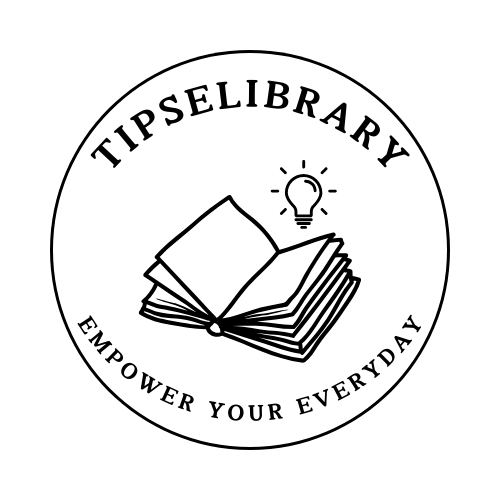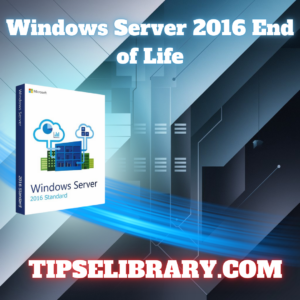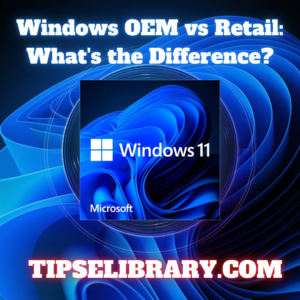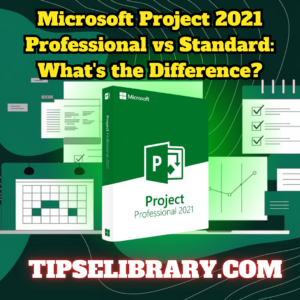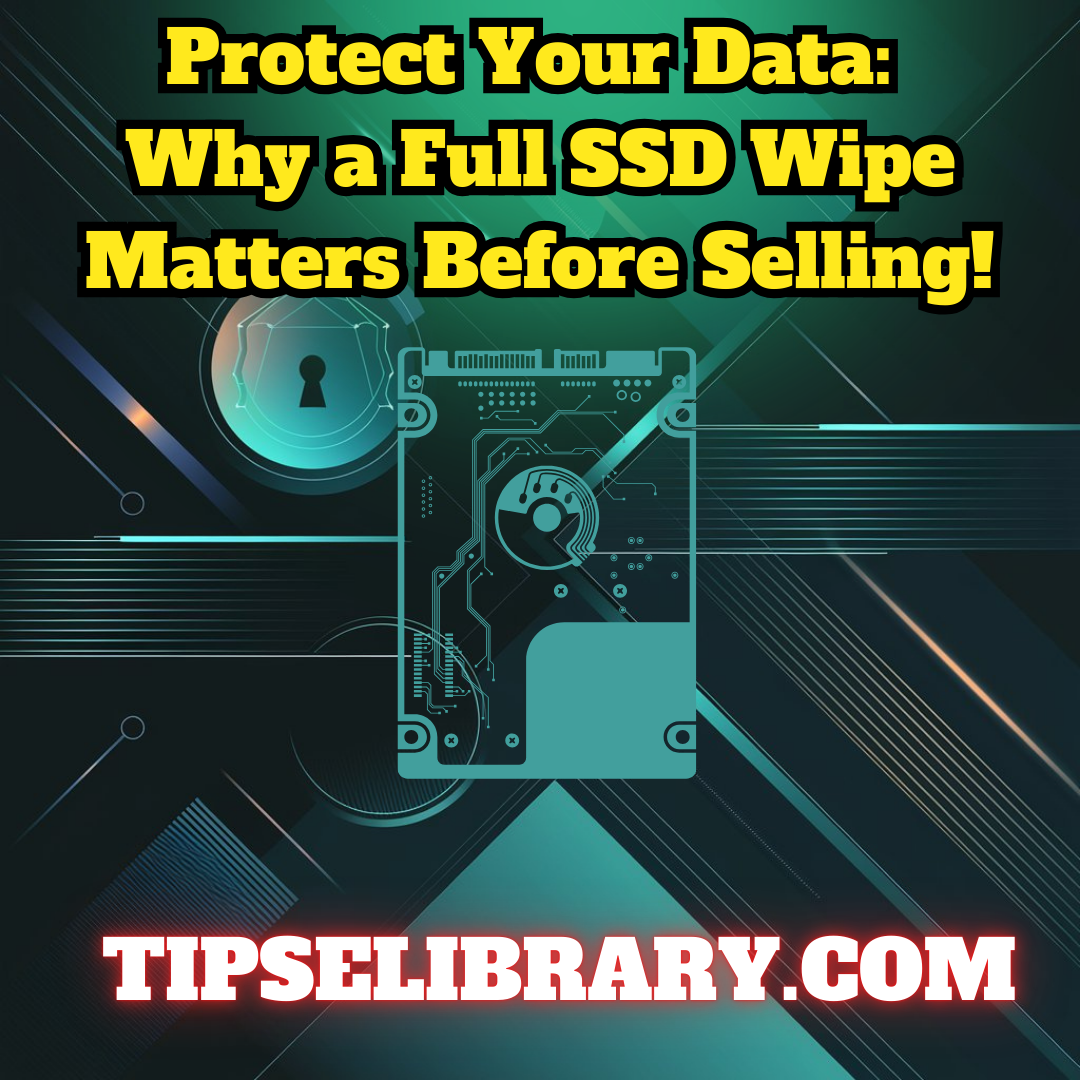
Why It’s Important to Completely Wipe Your SSD Before Selling
Updated Guide 2024: Ensure the security of your sensitive data by completely erasing your SSD before selling. Here’s what you need to know!
Why Wiping Your SSD Matters
When it comes to selling or repurposing an old SSD (Solid State Drive), it's essential to completely wipe it. Unlike traditional hard drives, SSDs store data differently, making data recovery much easier if they aren’t properly erased. To prevent your personal data from falling into the wrong hands, follow our guide to securely erase your SSD and safeguard your privacy.
Data Security: Protecting Your Personal Information
Before parting with an SSD, consider the types of information it holds: personal files, saved passwords, financial data, and more. A simple delete or formatting will not fully remove these files, and data recovery tools can potentially restore them. By securely erasing your SSD, you eliminate this risk.
How to Wipe an SSD Safely
1. Use Secure Erase Tools
Secure Erase tools designed for SSDs use commands that safely erase data without wearing down the SSD. Some options include software like Macrorit Data Wiper and other reputable data-wiping tools.
2. Built-In SSD Software Tools
Most SSD manufacturers provide their own secure erase tools. Samsung, Crucial, and other brands offer software with a built-in secure erase feature to thoroughly wipe data from the drive.
3. Physical Destruction (Last Resort)
For high-sensitivity cases where absolute data security is essential, physically destroying the drive is an option, although it’s typically a last resort due to the environmental impact and cost.
How SSD Wiping Differs from Traditional HDD
SSD data storage differs fundamentally from traditional HDDs, which is why specific erasure techniques are necessary. Unlike HDDs, SSDs use flash memory cells, and repeated write cycles can wear down the storage cells. As such, secure erase commands are optimized for SSD architecture, ensuring data is removed without harming the drive.
Steps to Completely Wipe Your SSD Before Selling
To ensure thorough data removal, follow these steps:
- Back up Important Files: Before wiping, back up any essential files.
- Select a Secure Erase Tool: Choose a reliable tool, such as Macrorit Data Wiper, to completely erase your SSD.
- Follow the Software's Instructions: Run the secure erase command as directed, and verify that all data is erased.
Common Mistakes to Avoid When Wiping Your SSD
- Not Verifying Data Erasure: Always confirm that the secure erase was successful.
- Using Unsupported Tools: Avoid using traditional HDD tools that may not properly erase SSD data.
- Ignoring Firmware Updates: Keep your SSD firmware updated for optimal performance and compatibility with secure erase tools.
Frequently Asked Questions
Q: Can I use normal formatting to erase my SSD?
A: No, simple formatting will not remove all data from an SSD. Always use a secure erase tool designed specifically for SSDs.
Q: Are data recovery tools effective after a secure erase?
A: When using a reputable secure erase tool, the data should be irretrievable, ensuring your privacy is maintained.
Conclusion: Why You Should Always Wipe Your SSD Before Selling
Data security is a priority, and securely erasing your SSD before selling it ensures that your personal and professional data doesn’t end up in the wrong hands. By using trusted secure erase tools and following best practices, you can prevent data breaches and maintain peace of mind.
Choose Macrorit Data Wiper for an advanced, certified SSD wipe. With features like one-click full disk erase, advanced security protocols, and rapid performance, it's the professional solution for total data protection before you sell or repurpose your drive.